|
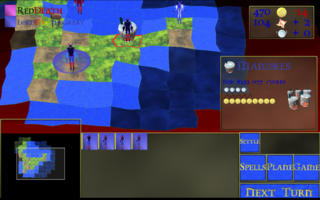
Overland Menu
Build, explore, conquer... you know the formula: this is the main menu
of the game; from here you can move units, select
cities, and harass other players.
Top Left: Players List
Top Right: Economy (Gold, Mana, Food)
CenterRight: City mini status.
Bottom Right: Rightpanel with available unit commands.
Bottom Center: Middlepanel with units.
BottomRight: Minimap.
You may notice that there's a cut area at the bottom of the image, that's
because I still haven't figured out how to force a full rendered when
the game window is covered by some other window. Duh.
|
|

City Menu
Cities are the main production units of the game.
As with anywhere else in the game, right-clicking on (almost) any item will
popup a help window with a friendly description of the item.
|
|

Production Menu
This menu allows to select the production queue for a city.
Items can be repeated, automatically bought when the money is available
(to speed up construction) and you can set an alert to know when a specific
item is completed.
|
|

Hero's Details
Heroes name are generated according to their race.
Please notice the abandoned temple on the right.
|
OLDER 'SHOTS
|
|
|
|
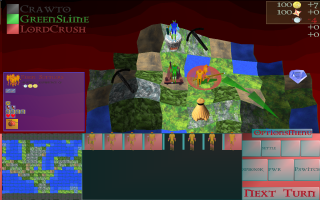
Overland Menu
Top Left: Players List
Top Right: Economy (Gold, Mana, Food)
Bottom Right: Rightpanel with available unit commands.
|
|
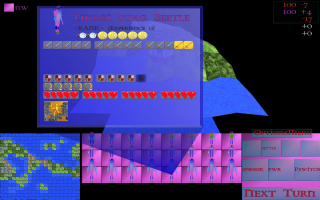
Unit Details Popup
I'll wait the completation of the game system to restore the cute graphical
counters of the sprite version.
Update:
No, I didn't wait....
|
|

City Menu
Population, production, and cityscape with buildings (with only buildings for now =)
|
|
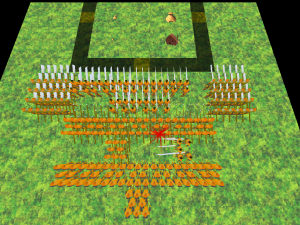
Battlefield
The Eisen army in all its might and flying blood.
The dark ground patches are the wall. o_O
|
OLDER 'SHOTS
|
|
|
|

Overland Menu, Pathing and Minimap!
A* pathfinder and minimap added.... -sigh- this is one of the happiest days of
my life... =°°)
|
|
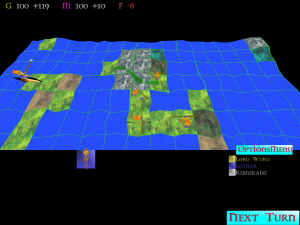
Overland Menu, first OpenGL shot
Here you can see the explored world and the cities,
command your units and monitor enemy moves.
The Overland Menu provides a fully customizable game panel (yeah, yeah, like I
had the time to code it...), a minimap, a land surveyor and a Team panel to manage unit grouping.
|
|

Overland Menu
Here you can see the explored world and the cities,
command your units and monitor enemy moves.
The Overland Menu provides a fully customizable game panel,
a minimap, a land surveyor and a Team panel to manage unit grouping.
|
|

City Menu
The City Menues let you manage all aspects of a city.
Taxes, production, unrest, enchantements, units.
Most task can be automatized: from the priority to
produce food instead of work to the command to give to
newly created units.
|
|

City Production Menu
This is the core af the city production.
Here you can train new units, create buildings, forge runes
and golems, or just produce goods to trade.
The powerful queue system lets you run the city completely
unattended for several turns; you can be warned when a particular
item is completed or even when you can afford to buy it,
moreover, you can create preset queues.
If available, you may also want to equip your units with
magical weapons, or even with Mithril or Adamantium weapons.
|
|

Beastmen Concept by Paolo Bonfini
Despite their aggressivity and their natural attitude to melee,
Beastmen developed a very advanced colture, and proved great
skill in science, knowledge and magic.
|
|

Eisen Concept by Paolo Bonfini
"Eisen are proud warlike people.
Tall, furry and feline, they worship Moloch, personification of War.
Eisen are strong and swift and their prowess makes them dreadful warriors."
|
|
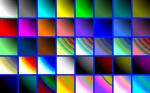
Player Colors
Xarvh used more than 40 colorization patterns.
Those will be reapplied as soon as I learn to use GL Shaders.
See the colors applyed to a Klackon Swordman, a Eisen Zweihander and
a Lizard Javelineer:
|



|

